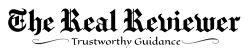The Logitech MX Keys S Wireless Keyboard offers a smooth and refined typing experience with its low-profile, precise, and quiet keys. It’s thoughtfully designed for users who value both comfort and functionality, making it ideal for long typing sessions and demanding workflows.
Moreover, this keyboard is a fantastic option for professionals who work across multiple devices and operating systems. Thanks to its easy-switch buttons and cross-platform compatibility, you can connect it effortlessly to Windows, macOS, Linux, iOS, and Android devices. In addition, features like programmable keys and smart backlighting help boost your productivity and tailor the keyboard to your working style.
After using the Logitech MX Keys S for over a month, I can confidently say it’s a game-changer. The sleek design not only looks premium but also feels durable and surprisingly lightweight. Furthermore, the keys are well-spaced and responsive, delivering a quiet, comfortable typing experience that significantly reduces fatigue during extended use.
One of the most impressive features is the adaptive backlighting, which automatically adjusts brightness based on ambient light. This not only improves visibility in dim environments but also adds a touch of sophistication to the overall design. Additionally, the battery life is noteworthy—it lasts up to 10 days with backlighting on, and even longer when turned off, minimizing interruptions for charging.
Equally important, switching between devices is seamless and instant, making this keyboard perfect for multitaskers or users working between a laptop, desktop, and tablet. With just a tap, you can shift from one device to another, streamlining your workflow and saving time.
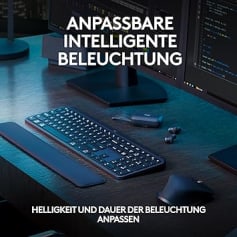
Features – What We Found
Fluid Typing Experience for the Logitech MX Wireless Keyboard
The Logitech MX Keys S Wireless Keyboard offers a smooth typing experience thanks to its laptop-like profile and spherical keys that fit your fingertips perfectly. This design ensures you type quickly, smoothly, and accurately. It’s a great choice for those who spend a lot of time typing, whether for work or personal use.
Automate Repetitive Tasks
With the Logi Options+ app, you can create and share time-saving shortcuts to perform multiple actions with just one button press. This feature is perfect for boosting productivity and making your workflow more efficient.
Smarter Illumination
The backlit keys on this keyboard light up as your hands approach and adjust to the lighting in your environment. You can further customize the lighting through the Logi Options+ app, making it easy to work in any setting.
Comfort and Focus – Logitech MX Wireless Keyboard
Designed for comfort, the MX Keys S has a solid build, flat design, and optimal angle that promote good wrist posture. This allows you to work longer without discomfort, helping you stay focused and productive.
Multi-Device, Multi-OS Compatibility
This Bluetooth keyboard can pair with up to three devices on almost any operating system, including Windows, macOS, and Linux. You can switch between devices seamlessly, making it a versatile choice for anyone who uses multiple devices.
Long Battery Life – Logitech MX Wireless Keyboard
The MX Keys S is rechargeable via USB-C and can last up to 10 days on a full charge or up to 5 months with the backlight off. Fast charging ensures you spend less time plugged in and more time working.
Seamless Workflow with Master 3S
Pair this keyboard with a wireless MX mouse and use the Logi Options+ app to transfer text and files between up to three computers. This feature is especially useful for those who need to manage multiple systems efficiently.
Eco-Friendly Design – Logitech MX Wireless Keyboard
The plastic parts of the MX Keys S are made from 26% recycled post-consumer plastic for the graphite version and 11% for the pale grey version. This makes it an eco-friendly choice for those looking to reduce their environmental impact.
User Reviews
Users have praised the MX Keys S for its elegant design, quiet typing, and long battery life. The ability to switch between multiple devices and customize the keys has also been highlighted as a major benefit.
Value for Money – Logitech MX Wireless Keyboard
While the MX Keys S is priced higher than some other keyboards, its premium features and build quality make it a worthwhile investment. It’s designed to meet the needs of demanding users who value comfort, efficiency, and style.
Conclusion
The Logitech MX Keys S is an excellent choice for anyone seeking a high-quality wireless keyboard. It offers a sleek, modern design and combines functionality, performance, and comfort in one impressive package.
Moreover, the keyboard features an intuitive layout and responsive keys. It’s ideal for both casual users and professionals. Whether you’re writing emails, coding, or working on design tasks, the MX Keys S provides a smooth and satisfying typing experience. Many users find that its low-profile keys help reduce strain during long typing sessions.
Additionally, this keyboard shines in terms of versatility and ease of use. It can effortlessly switch between three devices, including laptops, tablets, and desktops. This makes it a top choice for multitaskers, especially those working remotely or across multiple platforms.
Moreover, the smart backlighting and long-lasting battery life add a layer of convenience that’s hard to beat. The backlight automatically adjusts based on ambient lighting, while the USB-C rechargeable battery ensures minimal downtime—lasting up to 10 days with lighting on, or up to 5 months with it off.
⌨️ Elevate Your Work Setup
Upgrade to a seamless typing experience with responsive keys, smart backlighting, and effortless device switching. Perfect for multi-tasking professionals and anyone who values both comfort and functionality.
✨ Don’t miss out—boost your productivity and comfort!✨
Questions & Answers:
Q: How long does the battery last?
A: The battery can last up to 10 days with the backlight on and up to 5 months with the backlight off.
Q: Can I use this keyboard with multiple devices?
A: Yes, you can pair it with up to 3 devices and switch between them easily.
Q: Is the keyboard compatible with both Windows and Mac?
A: Yes, it is compatible with Windows, macOS, Linux, Chrome OS, iOS, and Android.