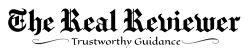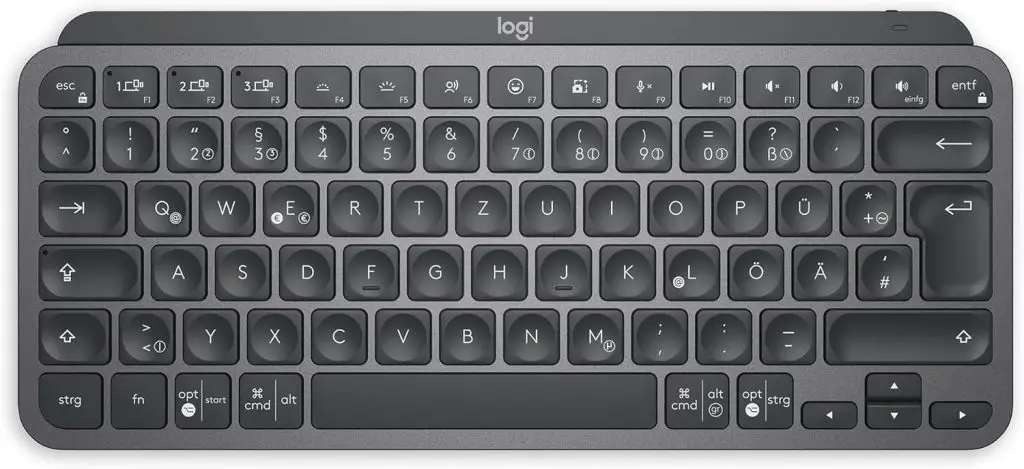
The Logitech MX Keys Mini Wireless Keyboard is designed for those who need a compact yet efficient keyboard. With its sleek design and various features, it aims to provide a smooth typing experience.
This keyboard is packed with functionalities like backlit keys, multi-device connectivity, and a long-lasting battery. Let’s dive into what makes this keyboard a great choice for users seeking comfort and performance.
I’ve been using the Logitech MX Keys Mini for a week now, and it has quickly become my go-to keyboard. The compact size doesn’t compromise its performance, making it perfect for both work and travel.
Switching between devices is seamless, and the backlit keys are a nice touch, especially in low-light conditions. The battery life is impressive, lasting several days on a single charge.

Features – What We Found
Compact and Portable Design
The Logitech MX Keys Mini Wireless Keyboard is designed to be both compact and portable, making it perfect for users who need a keyboard that can easily be taken on the go. Despite its small size, it doesn’t compromise on performance. The keyboard’s minimalist design and high-quality build make it a great addition to any workspace.
Comfortable Typing Experience
Typing on the MX Keys Mini is a pleasure thanks to its keys that fit perfectly under your fingertips. The keys offer a satisfying and precise typing experience, making it ideal for long hours of use. Additionally, the keyboard features quiet keystrokes, reducing noise and allowing for a more focused working environment.
Smart Backlighting – Logitech Mini Wireless Keyboard
The intelligent backlighting feature of the MX Keys Mini stands out. The keys light up as soon as your hands approach, and the brightness adjusts automatically based on the lighting conditions. This ensures that you always have the right amount of light, whether you’re working in a dimly lit room or a bright office.
Multi-Device Connectivity
One of the best features of the MX Keys Mini is its ability to connect to multiple devices. You can pair it with up to three devices using Bluetooth and switch between them seamlessly. This makes it incredibly versatile, allowing you to use it with your computer, tablet, and smartphone without any hassle.
Long Battery Life – Logitech Mini Wireless Keyboard
The MX Keys Mini offers impressive battery life. On a full charge, it can last up to 10 days with the backlight on, or up to 5 months with the backlight off. This means you don’t have to worry about constantly recharging your keyboard, allowing you to focus more on your work.
Compatibility with Multiple Operating Systems
The MX Keys Mini is compatible with a wide range of operating systems, including Apple macOS, iOS, Windows, Linux, and Android. This makes it a versatile choice for users who work across different platforms. It ensures that you can use the same keyboard with all your devices, providing a consistent typing experience.
Ergonomic Design – Logitech Mini Wireless Keyboard
Designed with ergonomics in mind, the MX Keys Mini helps reduce strain during long typing sessions. Its layout is optimized to provide a comfortable typing position, which can help prevent repetitive strain injuries. The keyboard’s slim profile and stable build further enhance its ergonomic benefits.
High-Quality Build – Logitech Mini Wireless Keyboard
The MX Keys Mini features a high-quality metal case that adds to its durability and premium feel. The metal case not only looks great but also provides a solid and stable base for typing. This ensures that the keyboard remains steady on your desk, even during intense typing sessions.
Easy Switching Between Devices
Switching between devices with the MX Keys Mini is simple and quick. With just a press of a button, you can toggle between your connected devices. This feature is particularly useful for multitaskers who need to switch between their computer, tablet, and phone throughout the day.
Customizable Function Keys – Logitech Mini Wireless Keyboard
The MX Keys Mini comes with customizable function keys that allow you to tailor the keyboard to your specific needs. Whether you need shortcuts for productivity, media controls, or custom commands, you can set up the function keys to suit your workflow. This customization can greatly enhance your efficiency and productivity.
Conclusion
The Logitech MX Keys Mini Wireless Keyboard excels in both comfort and functionality, making it a top choice for users seeking to enhance their typing experience. Thanks to its ergonomic design and intuitive features, it ensures a smooth, efficient workflow whether you’re working, gaming, or enjoying leisure activities. Its compact size makes it perfect for small spaces, without sacrificing performance.
Moreover, the keyboard’s durability and ease of use make it a dependable tool for anyone in need of a reliable wireless option. This keyboard is definitely worth considering if you’re in the market for a versatile, user-friendly device.
🚀 Ready to take your typing experience to the next level?
Get the Logitech Mini Wireless Keyboard now and enjoy enhanced productivity with its sleek, compact design.
✨ Don’t miss out—perfect for working on the go✨
Questions & Answers:
Q: Can the Logitech MX Keys Mini connect to multiple devices?
A: Yes, it can connect to up to three devices via Bluetooth and allows for easy switching between them.
Q: How long does the battery last on a full charge?
A: The battery can last up to 10 days with the backlight on and up to 5 months with the backlight turned off.
Q: Is the Logitech MX Keys Mini compatible with both macOS and Windows?
A: Yes, it is compatible with macOS, Windows, iOS, Linux, and Android, making it a versatile choice for different devices.