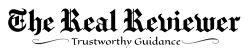Looking for a top-notch wireless mouse? The Logitech MX Master 3S could be your perfect choice. Designed with productivity in mind, this advanced mouse combines precision, comfort, and performance.
To begin with, its ergonomic shape fits naturally in your hand, making it ideal for extended use. Additionally, the quiet clicks enhance the user experience without disturbing your surroundings—perfect for shared workspaces or late-night sessions.
Personally, I’ve been using the MX Master 3S for some time now, and the difference in efficiency is noticeable. Not only does the 8K DPI sensor provide pinpoint accuracy, but it also works seamlessly on nearly any surface, including glass. This makes it incredibly versatile, whether you’re working at a desk, a café, or on the go.
Moreover, the battery life is outstanding. I can go several weeks on a single charge, which eliminates the hassle of frequent recharging. This alone adds a layer of convenience that many users will appreciate. Furthermore, the customizable buttons allow for a tailored workflow. Whether you’re editing videos, managing spreadsheets, or navigating design software, these programmable options help reduce repetitive actions and boost overall productivity.
All in all, the Logitech MX Master 3S stands out as a premium tool for professionals and casual users alike. If you’re seeking a reliable, comfortable, and feature-rich mouse, this model is definitely worth considering.

Features – What We Found
Ergonomic Design – Logitech MX Master 3S
The MX Master 3S is designed with comfort in mind. Its shape fits naturally in your hand, reducing strain during long hours of use. The thumb controls are conveniently placed, making it easy to navigate through your tasks without constant repositioning. This thoughtful design helps you work more efficiently and comfortably.
High Precision Tracking
This mouse features an 8K DPI sensor that can track on virtually any surface, even glass. The customizable sensitivity allows you to adjust it to your preference, providing precise control for detailed work. Whether you’re working on a desk or a glass table, the Logitech MX Master 3S gives you the accuracy you need.
Quiet Clicks
One of the standout features of the MX Master 3S is its Quiet Clicks. These clicks give you the same tactile feedback without the noise, making it perfect for quiet environments. You can work late into the night or in a shared space without disturbing others.
Magspeed Scrolling – Logitech MX Master 3S
The Magspeed scrolling feature lets you scroll through pages with remarkable speed and precision. It’s 90% faster and 87% more accurate compared to other mice. This feature is especially useful for quickly navigating long documents or web pages.
Customizable Buttons
With the improved Logi Options+ software, you can customize the buttons on the MX Master 3S to suit your workflow. Create app-specific profiles and streamline your tasks. This feature allows you to tailor the mouse to your exact needs, making it a versatile tool for various applications.
Cross-Computer Control – Logitech MX Master 3S
The MX Master 3S supports cross-computer control, allowing you to work seamlessly on multiple computers. You can transfer text, images, and files between Windows and macOS without any hassle. This feature is ideal for users who work across different operating systems.
Multi-Device Connectivity
This mouse can connect to up to three devices via Bluetooth or the included Logi Bolt USB receiver. It’s compatible with Windows, macOS, Chrome OS, and Linux, making it a versatile option for all your devices. Switching between devices is quick and easy, ensuring a smooth workflow.
Sustainable Materials
Moreover, the MX Master 3S is made with sustainability in mind, reflecting Logitech’s commitment to environmentally conscious design. In fact, its plastic parts include certified post-consumer recycled plastic, which reduces its carbon footprint. As a result, it’s an ideal option for eco-conscious users who want high performance without compromising on environmental responsibility. This thoughtful approach to manufacturing not only supports a greener planet but also aligns with the values of today’s mindful consumers.
Long Battery Life – Logitech MX Master 3S
One of the impressive features of the MX Master 3S is its long battery life. You can go for weeks without needing to recharge, ensuring uninterrupted work. When it does need charging, the USB-C port allows for quick and easy recharging, so you can get back to work without long delays.
Premium Build Quality – Logitech MX Master 3S
Furthermore, the Logitech mouse boasts a premium build quality with metal scroll wheels and durable materials. As a result, it’s designed to withstand daily wear and tear, making it a dependable companion for both work and play. Additionally, the solid construction ensures long-term reliability, so you can count on consistent performance even after extended use. This attention to detail not only enhances the mouse’s longevity but also adds to its overall user satisfaction.
Conclusion
If you need a reliable and comfortable mouse, the Logitech mouse is a solid choice. Thanks to its advanced features and intuitive design, it’s suitable for a wide range of tasks—from everyday browsing to professional workloads.
Moreover, its ergonomic build ensures lasting comfort, even during extended use. The precision tracking and customizable buttons add convenience and efficiency, making your workflow smoother and more enjoyable.
Overall, this mouse offers excellent value for its price. Whether you’re a student, gamer, or professional, it’s a worthwhile investment to enhance your computing experience.
🎯 Ready to boost your productivity with precision and comfort?
Get the Logitech MX Master 3S today and experience next-level performance, long battery life, and eco-conscious design—all in one powerful mouse.
✨ Don’t wait—upgrade your workspace now! ✨
Questions & Answers:
Q: Can the Logitech MX Master 3S work on different surfaces?
A: Yes, it features an 8000 DPI sensor that works on almost any surface, including glass.
Q: How quiet is the click on the Logitech MX Master 3S?
A: The clicks are 90% quieter compared to previous models, making it ideal for quiet work environments.
Q: Is the MX Master 3S compatible with multiple devices?
A: Yes, it can connect to up to 3 devices via Bluetooth or the included USB receiver and works with Windows, macOS, Chrome OS, or Linux.